Virtual Machine Display Configuration
1) Navigate to to Settings -> display
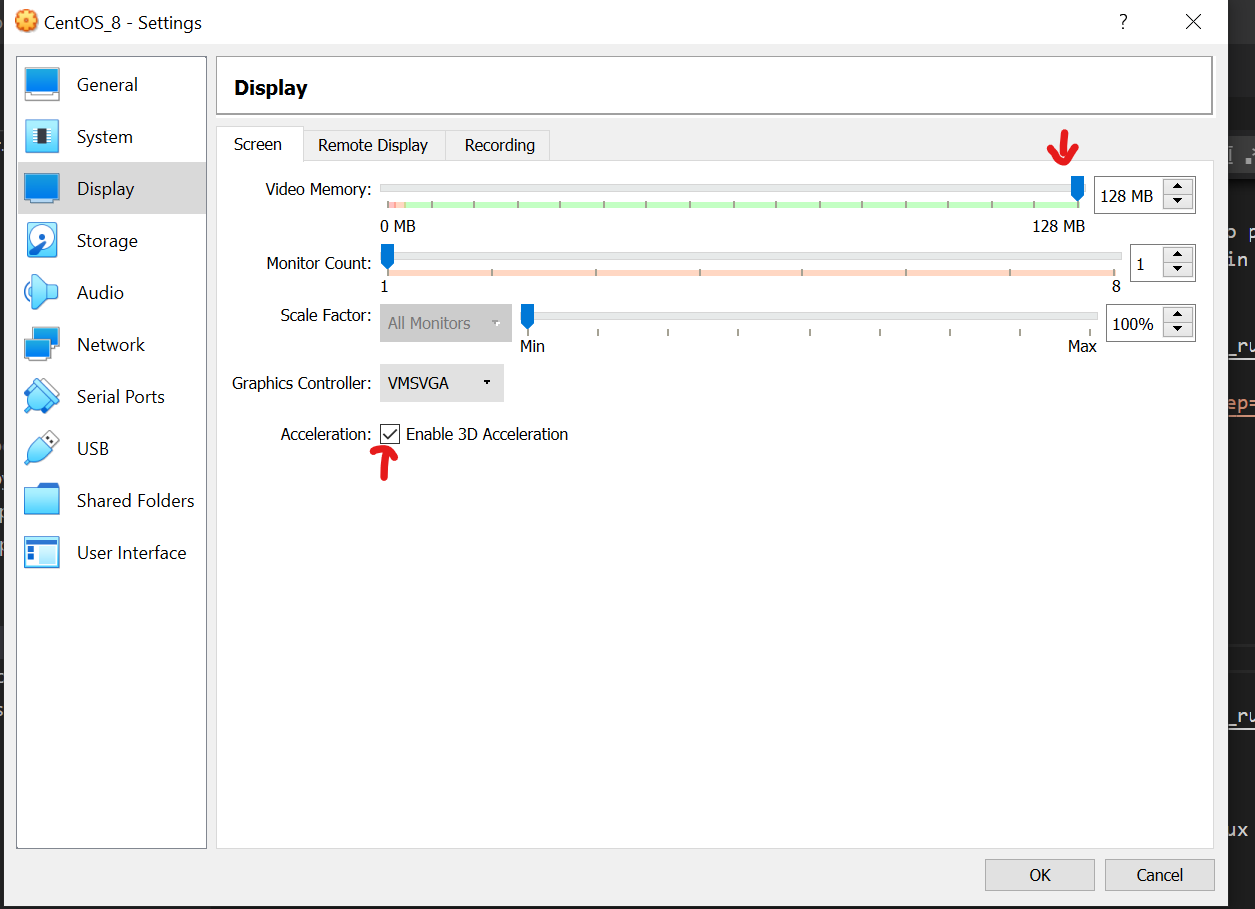
2) You can set screen resolution when the CentOS Virtual Machine is running. Start your virtual machine and login.
3) Navigate to the Settings Application and open it.
2020-06-04_Config_CentOS_Applications_Settings.png
4) Changes screen resolution to desired. 2020-06-04_Config_CentOS_Applications_Settings_Screen_Resolution.png
5) At the top click on View then select Scaled Mode (NOTE: this is a personal preference. Feel free to select whatever display settings.)
2020-06-04_Config_CentOS_View_Scaled_Mode.png
6) You should get a popup asking you to switch the view. Click on Switch. Note that to exist this new view you have to click the host button (Which is the Right Control) and the keyboard letter c.